
kreizihorse - Fotolia
Mobile application management tools balance service and cost
Finding the right mobile application management tool can be challenging. Discover whether it's best to choose a standalone MAM tool over an integrated EMM suite.
Navigating mobile application management tools can be overwhelming. But, with some testing, IT can find the right one that balances budget and requirements.
MAM is one of the three elements of enterprise mobility management (EMM), along with mobile device management (MDM) and mobile content management. IT can purchase all three combined in an EMM suite with a single management console, integrated services across the three elements and favorable costs.
Even though EMM suites often sound like the best option, there is a market for standalone mobile application management tools.
The role of mobile application management in EMM
MAM tools enable corporate IT to manage and secure apps -- and their data -- that users need to employ for business purposes on their mobile devices. The MAM tools should not manage personal apps on these devices. Instead, the tools should link to a protected portion of the device reserved for business needs.
The primary functions of MAM software include the following:
- making distribution of business apps easier, including using automated tools;
- managing the enterprise app inventory and setting policies for which users have access to specific apps;
- separating corporate-use apps from personal apps, even if that means duplicating the app in a separate protected area of the device; and
- enabling IT admins to fully configure and secure enterprise apps on each mobile device to prevent data breaches.
As an example of MAM functionality within a unified endpoint management (UEM) tool, Microsoft Intune enables a full app lifecycle management capability in addition to its MDM functions. These include the following:
- adding the desired enterprise apps to the catalog;
- assigning specific apps to users and devices that IT admins manage;
- using tools to easily update deployed apps to newer versions as necessary;
- configuring extra functionality for some apps on specific vendor platforms;
- protecting the data on the device used by the apps through conditional access to email and other services and app protection policies specified for each app and user; and
- eventually, removing apps that may no longer be used or are outdated.
While some UEM products have MAM capabilities built in -- such as MobileIron, VMware, Citrix and BlackBerry -- other, less full-featured MDM tools may require a separate, standalone MAM tool. The challenge with such a configuration is that each control mechanism will be unique instead of a single management console for an integrated tool set.
MAM should be a key component to achieve a complete EMM strategy. However, it's important to note that, while most EMM and UEM offerings also include management capabilities for PCs, the amount of management within the MDM and MAM tools varies depending on the availability of management connections in the individual devices. However, many MAM features available for Android may not be available for iOS due to OS constraints, and many MAM and MDM functions are not supported in Windows. Nevertheless, the ultimate goal for maximum security and least IT admin resource requirements should be an integrated EMM system that includes MAM features.
Reasons to choose mobile application management tools
MAM suites typically include an enterprise app store, app allowlisting and blocklisting, access and license management, app upgrades, beta and maintenance release distribution, and management alerts and reporting.
Consider these reasons to pick a standalone MAM suite.
Mix and match. The main advantage of selecting standalone mobile application management tools is to get the best option possible without paying for unnecessary features. For example, IT might need another license to use MAM capabilities in an EMM suite.
Some EMM suites provide a broader service that might lack functionality or violate local policy. EMM suites and MDM tools also take over the whole device, which requires more time to update and patch security issues.
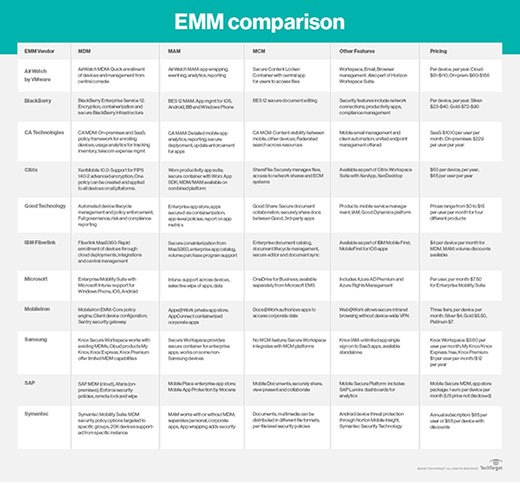
However, standalone MAM options enable IT to manage applications without controlling a whole device, which is helpful for organizations with contract employees or BYOD policies. Many standalone MAM tools enable IT to release and update apps more effectively. For example, Appaloosa Technology SAS' cloud-based MAM tool has an SDK to manage forced upgrades.
Specialized functionality. Both functionality and style vary across MAM implementations, making it possible to find a suite that meets your specific needs. Often, a specific standalone MAM product can offer customization that an EMM suite cannot. IT should make a complete list of requirements to vet before purchasing any operational management tools.
For example, Apperian and Appaloosa enable IT to create custom-branded enterprise app stores. IT should consider other factors when deciding between standalone MAM or an EMM suite, such as whether the product will integrate with other management systems and comply with local procedures.
Lower cost. The mix-and-match strategy of MAM tools can be cheaper because the pricing of integrated EMM suites can increase in scenarios that occur over time. EMM suites that charge a la carte can become expensive as IT adds more features. EMM suites that give a fixed price per month that grows logarithmically over time for a certain number of users create stable costs.
MAM suites offer lower costs per user, but this increases linearly based on the number of users. Companies need to estimate long-term costs, including maintenance, to pick their suite.
Cons of standalone mobile application management tools
Flexibility always has a price. Here are some disadvantages of using a standalone MAM tool.
Another management console. A standalone mobile application management tool can cost less, but it also has administrative consoles, databases and operating costs. Operating expenses will increase as personnel costs and management tool sets grow.
Licensing concerns. Evaluate the licensing of a MAM tool and the apps it manages. Some MAM tools make license management easier as they manage app licenses specifically. MAM tools are often more cost-effective than EMM suites, which might need additional licensing to execute the same functions as standalone MAM tools.
Coordination with other services and tools. More integration is preferable, as there are fewer interface points where errors can occur. An additional tool may result in conflicts, databases that need synchronization or a change in operational procedures. It's important to evaluate the total impact before making a purchase.







