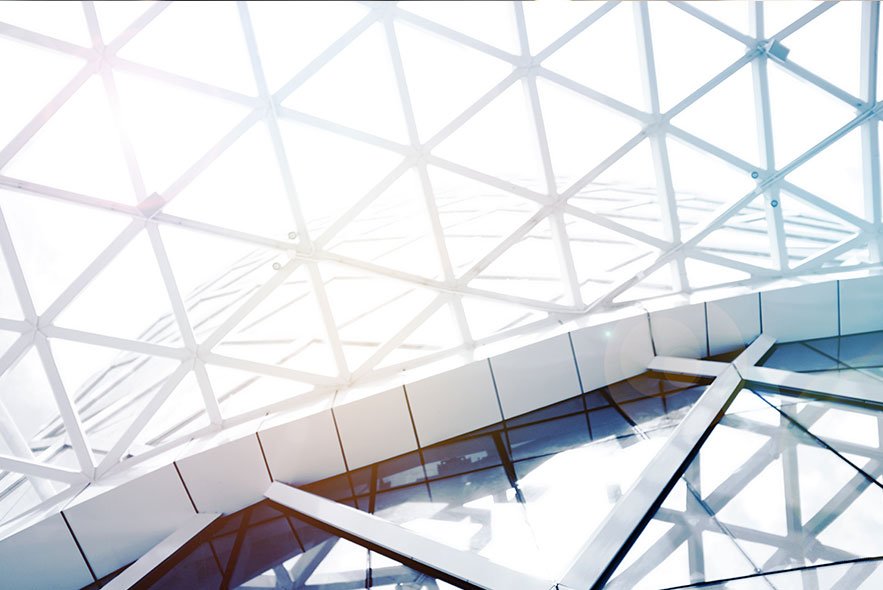
telecommuting
What is telecommuting?
Telecommuting allows an employee to complete work assignments from outside the traditional workplace using telecommunications tools such as email, messaging, phone, chat and video apps. The pervasive growth of the internet, along with advancements in unified communications, artificial intelligence and robotics, have made it easier than ever for many work-related tasks to be performed outside the normal workplace.
Knowledge workers are especially well-suited for working from home or other remote locations. But jobs that require face-to-face interactions with customers -- such as personal care jobs or jobs that require the physical operation of special equipment -- aren't ideal for telecommuting.
When employees telecommute to work more often than they physically visit the office, they're referred to as remote workers. This distinction can be important in some countries because the word remote implies that the employee lives outside a reasonable commuting distance from their employer and could be subject to different tax and legal requirements.
Types of telecommuting
Depending on a company's needs, employers approach telecommuting in various ways.
The following are the most common types of telecommuting options:
- Full-time or regular telecommuting. This arrangement lets a worker spend every scheduled workday working from a home office or other remote location, such as a coffee shop. While they might occasionally come into the office, the entirety of their work is completed remotely. Full-time telecommuting is ideal for workers who require minimal supervision, have a stable internet connection and are comfortable working with virtual work tools from any location.
- Part-time telecommuting. Employees who choose this hybrid option split their time between working from home and in the company's office. For instance, an employee might work three days from home and come into the office the remaining two days.
- Temporary or special arrangement telecommuting. This kind of telecommuting entails working remotely for a brief length of time, such as during an extended period of bad weather, a natural disaster or while recovering from an illness.
- Freelance telecommuting. This type of telecommuting is mostly undertaken by freelancers or independent contractors who aren't full-time employees of a company.
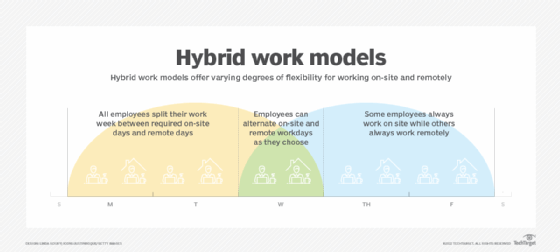
Benefits
According to research from Gallup conducted in June 2022, five out of 10 workers work hybrid, with only two out of 10 working exclusively onsite and this tendency is expected to grow in future forecasts.
This article is part of
Guide to work-from-home tech, IT support during the pandemic
Needless to say, telecommuting jobs offer a variety of benefits for both individual employees and the company they work for. Some of these benefits include the following:
- Flexible work schedules. Employees who telecommute tend to enjoy a more flexible work schedule, since they can work at their own pace without pressure or micromanagement.
- Fewer distractions. Employees don't have to deal with common workplace distractions such as office noise and work gossip.
- Higher productivity. With a more flexible schedule, fewer workplace distractions and not having to deal with transportation, telecommuting workers can be more productive.
- Increased loyalty and autonomy. Telecommuting increases employee loyalty, as employees feel more trusted by their employers, which leads to improved employee retention rates. It also provides employees with a sense of autonomy, as they're better able to balance other interests in life because of the extra time saved by not commuting to work.
- Work-life balance. Employees who telecommute can achieve work-life balance, since they don't have to plan appointments and other important life events exclusively before or after work hours because there's no commute involved.
- Positive effect on the environment. Telecommuting also benefits the planet. Fewer workers traveling means less carbon-dioxide emissions. According to research from Global Workplace Analytics in 2019, if those who could work remotely telecommute just 50% of the time, it would be equivalent to removing the entire state of New York's workforce off the road. This is because 29% of greenhouse gas emissions in the U.S. originate from transportation sectors, according to the Center for Climate and Energy Solutions.
- Cost savings. Telecommuting can also have a positive influence on finance for both employers and employees. The employee doesn't have to spend money each week on transportation and other incidentals such as parking. The employer doesn't have to maintain an office space for workers or pay for real estate and other overhead expenses. This telework calculator offers an estimate of how much an individual can save in gas and vehicle maintenance costs by telecommuting.
- Business continuity. Should a natural disaster occur, an organization with an established telecommuting framework can potentially gain a competitive advantage by being able to continue operations during the crisis.
Challenges
While telecommuting boasts many benefits, it can also be the source of some challenges. Some downsides of telecommuting include the following:
- Social isolation. Most telecommuting positions require less personal and social contact with managers and co-workers. This can often make employees feel socially isolated and hurt their emotional well-being.
- Extra distractions. The worker might have more distractions at home, such as taking care of pets and family members, which could reduce their productivity.
- Challenging supervision. Managers might find it more difficult to supervise employees, as they can't control how workers make use of their time. Employers might also fear losing oversight of employees.
- Security risks. If employers aren't cautious, telecommuting employees could inadvertently impair the security posture of an organization. For example, if remote employees don't follow proper enterprise cybersecurity hygiene practices, they could unintentionally provide threat actors with access to the company's network and confidential data.
- IT-related issues. Since IT personnel can only provide remote assistance, telecommuters might find it more difficult to resolve IT-related issues. For instance, it could be challenging for IT teams to isolate and resolve hardware-based problems that remote workers are experiencing.
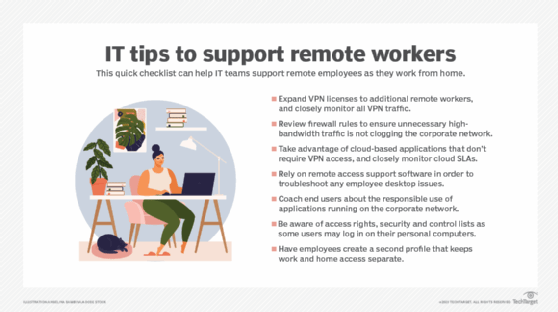
Team management best practices
Because the number of people working from home has increased significantly since the pandemic, having an effective telecommuting policy is more important than ever. Managers should maintain a list of best practices that includes the following:
- Breed trust. Managers should foster a culture of trust and a positive work environment by believing that employees are putting in their best effort.
- Manage by outcome. Productivity can be a concern when an employee is telecommuting; however, managers should only be concerned about productivity if an employee isn't fulfilling the same role as they would while in the office.
- Encourage teamwork. Teamwork is just as important for telecommuters as it is for on-site workers. Managers should treat teamwork as a group activity.
- Meet in person. If possible, management should make time to meet with remote employees in person as a team to continue fostering a strong sense of community.
- Include telecommuters in events. Management should include telecommuters in all meetings and events that office-based employees attend.
- Accommodate flexible work schedules. Most telecommuting employees prefer a flexible work arrangement that focuses on work-life balance, which management should also promote.
- Be clear and concise about expectations. Ensuring every worker knows what is expected of them when telecommuting is important. Employees need to be aware of the meetings they need to attend, the tasks they need to accomplish, their deadlines and other critical tasks that must be completed promptly to stay on target.
- Have the right technology to support telecommuting. Ensuring that technology and software are accessible and easy to use for telecommuters promotes more communication between team members -- whether that technology is email, screen sharing software, conference lines, document sharing software or other services.
- Keep communication simple. Managers should support the use of accessible communication technology for all team members. Remote employees should have a quick line of connections to ask any questions or communicate with other team members if needed.
- Provide IT support. Managers should ensure that telecommuters have access to the organization's IT team for any device or software failures. Telecommuters depend on the proper functioning of their technology to communicate and get work done.
Telecommuting technology
The technology used to support telecommuting differs depending on the industry. However, the following software products can be useful in many telecommuting settings:
- Google Workspace. Workspace is a suite of collaboration software that includes business versions of Gmail, Calendar, Google Docs, Chat, Drive, Forms, Sheets and Sites.
- Zoom. Zoom is a communications platform that supports both screen sharing and video calls. Users can connect via audio, video, phone and chat.
- Slack. Slack is an instant messaging app employees can use to stay in touch and up to date with information. Workers can also use Slack to keep track of and schedule meetings.
- Microsoft Teams. Remote teams commonly use this software for meetings, video conferences, interviews, presentations and other vital communications.
- Asana. Asana is a cloud-based team collaboration tool. Users can break down projects into tasks that team members can track. Asana comes with a workload tool that simplifies the division of work among teams.
An organization can use a combination of these and other applications to shift to a telecommute-friendly work culture. For example, voice over IP and unified communications as a service have become increasingly popular in the workplace. Vendors of these products include 8x8, Dialpad, GoTo and RingCentral. Organizations that want to make telecommuting seamless for employees can use virtualization products such as Amazon WorkSpaces, IBM Cloud, Cisco VXI or Red Hat Virtualization.
Working remotely vs. telecommuting
Telecommuting and working remotely are almost synonymous. However, the distinction lies in distance. Remote work implies that the employee lives outside the geographic area of the organization's location. Meanwhile, telecommuting indicates that the employee is close enough to the organization they can work onsite at least part time.
An organization can have a group of employees telecommuting from a moderate distance or working remotely from all over the globe.
Telecommuting offers several benefits but also exposes employees and companies to potential cybersecurity risks and vulnerabilities. Explore the 12 risk factors associated with remote work and learn how to mitigate them.





