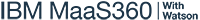It might seem counterintuitive to start managing macOS and Windows laptops alongside iPhones, iPads and Android devices. But, with a blend of client management tools and modern MDM APIs, the right unified endpoint management (UEM) solution makes it an effortless process.
Using a modern UEM solution—specifically IBM MaaS360 with Watson—IT admins can enroll, view, manage and secure one device type the same way as the next, all through streamlined over-the-air (OTA) processes with minimal user input. Plus, IT gets access to consistent workflows, meaning there’s no need to learn new approaches across different platforms.
With Windows 7 end of life approaching in January 2020, IT and security leaders get the added benefit of shifting from legacy laptop platforms to Windows 10 without needing to task separate teams and use separate tools to facilitate the transition and ongoing management. Your migration can all be accomplished from a single platform.
Taking a Device-Agnostic Approach
There’s a new mantra in UEM: A device is a device is a device. If you’re in IT or security, you have to be able to take an approach that treats every device the same way, whether it’s a smartphone, tablet, laptop, desktop, wearable or Internet of Things (IoT) device.
By taking this approach, you can establish the following baseline of capabilities for managing and securing all devices:
- Visibility, management and security from one platform.
- Seamless OTA enrollment and provisioning.
- Consistent workflows for management and security of devices, users, apps, content and data.
- Familiar user experiences when accessing applications and corporate data.
- Confident approaches to separate personal and corporate data for bring your own device (BYOD) environments.
Unified Endpoint Management for Dummies
Read on to receive an overview of unified endpoint management (UEM), why it’s necessary, how it addresses complex problems encountered in the modern enterprise, and where IT can turn for help.
Download NowBridging Legacy and Modern Management Approaches
The right solution should not only enable you to manage legacy devices, but also help you bridge gaps in managing the latest operating systems.
As an example, let’s take a deeper look into the migration from Windows 7 to Windows 10 that many IT teams are encountering. Windows 7 machines still make up a large percentage of enterprise desktops and laptops,1 but soon there will come a point where most machines will have to be migrated to the most cutting-edge platform.
UEM offers the simplest, most cost-effective way to migrate from legacy platforms. Using MaaS360, IT teams can consolidate legacy management tools and existing MDM and EMM solutions. MaaS360 leverages a combination of traditional agent-based tools in conjunction with modern API management to manage all Windows devices from one place.
For example, you can manage a Windows 10 laptop by using the Windows MDM APIs for lock, locate and wipe, while having a MaaS360 agent on the laptop for patching and software management. As the only UEM solution that natively supports Windows 7 today, MaaS360 is the ideal platform for you to complete your transition to Windows 10—reducing expenditures and eliminating your dependence on separate point solutions.
Hands-Free Deployments for PCs and Macs
Laptop and desktop deployments are also simplified by MaaS360. Most enterprise IT leaders continue to provision laptops and desktops via traditional approaches, which means creating custom images and installing them one by one on new end-user devices before they can reach employees.
Provisioning one new laptop or desktop—with all the network details, user settings, applications and baseline data required—is one thing. But what about dozens of devices? Or hundreds? Or thousands?
With low-touch, no-touch rollouts for Windows 10 and macOS desktops and laptops, MaaS360 streamlines laptop deployment and delivers a consistent PC-as-a-service and BYOD experience. Upgrades and updates can be rolled out automatically for the latest security patches and performance improvements. New settings can be rolled out smoothly with OTA updates to security and networking configurations.
UEM = The Future of Endpoint and Mobile Management
With the right UEM solution, IT can consolidate management of new Windows 10 and legacy laptop platforms, with consistent tools and capabilities across all endpoints, whether laptop, desktop, smartphone, tablet or IoT. IT teams can streamline migrations and establish consistent baselines for visibility, security and user experiences. MaaS360 provides tangible proof to the mantra: A device is a device is a device. Learn what else MaaS360 has to offer—including its cognitive capabilities—by visiting IBM.com/MaaS360. A 30-day free trial can be activated when you’re ready to give it a go.
1 “Windows by the Numbers: It’s a Topsy-Turvy World, with Windows 10 Down, 7 Up,” Computerworld, April 2, 2018